Make Binary
การสร้างภาพขาวดำโดยกำหนด threshold ได้จากเมนู Image->Adjust->Threshold...[T] พร้อมมีตัวเลือกกำหนดค่า วัตถุสีดำ พื้นหลังสีขาว และกำหนด วัตถุสีขาว พื้นหลังสีดำ ได้ที่เมนู Process->Binary->Options...
เมื่อกำหนดค่าเรียบร้อยแล้ว การสร้างภาพขาวดำจะพิจารณา histogram ของภาพหรือส่วนพื้นที่ที่เลือกเอาไว้ จะได้ค่า threshold แต่โปรแกรมคำนวณที่แสดงไว้ที่ Status bar
ตัวอย่างการตั้งค่า
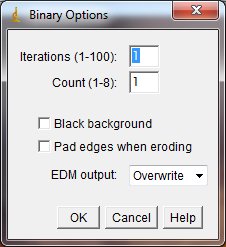 |
| ตัวอย่างการตั้งค่า |
ตัวอย่างการสร้างภาพขาว-ดำ
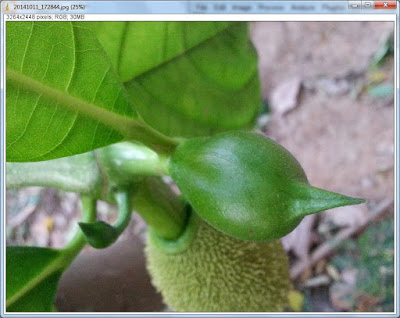 |
| ภาพทดสอบ |
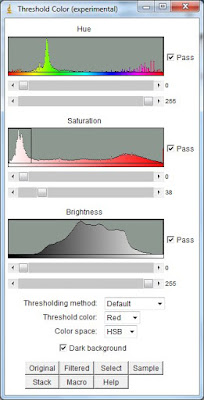 |
| การตั้งค่า Threshold ที่เมนู Image->Adjust->Threshold |
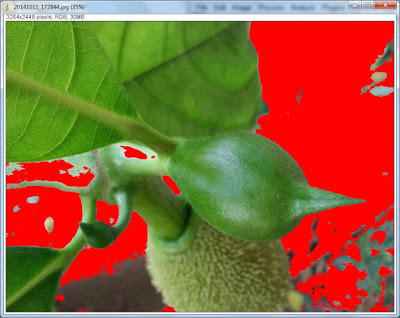 |
| ภาพที่ถูกการปรับ Threshold |
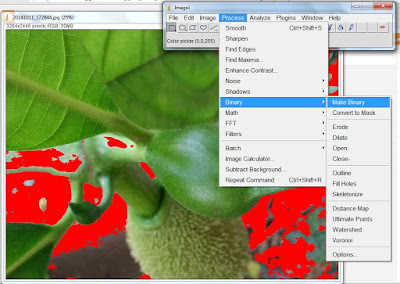 |
| การเลือกเมนู |
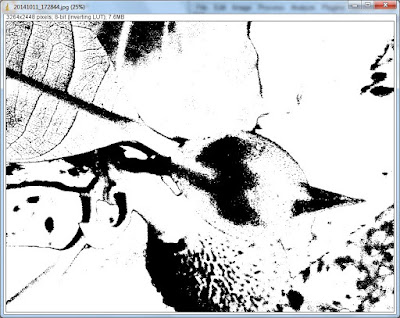 |
| ภาพผลลัพธ์การสร้างภาพขาว-ดำ |
ไม่มีความคิดเห็น:
แสดงความคิดเห็น